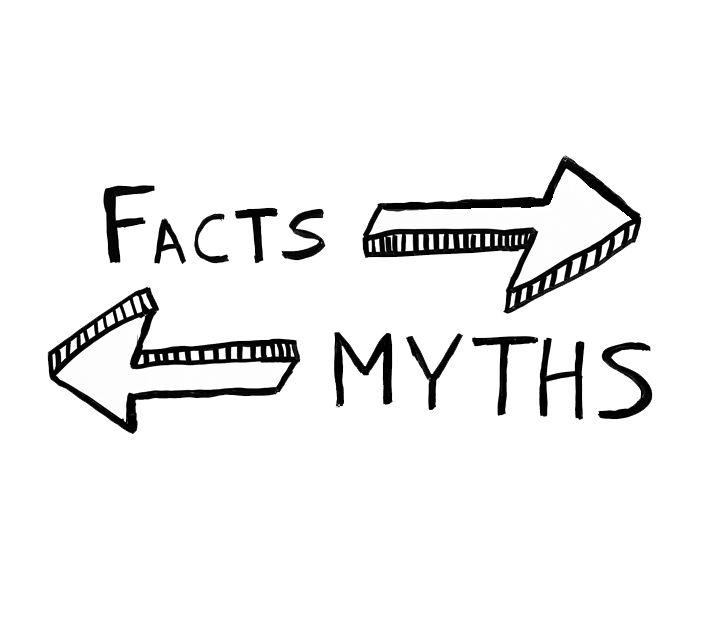
7 Common Tech Myths busted
Here are seven myths that I hear people say repeatedly, most are not exactly accurate.
1. Don't charge your gadget overnight
Many people are afraid to charge their phone or tablet overnight because they think it might overcharge and destroy the battery. I also field this question from people worried about leaving laptops plugged in 24/7. But modern electronics automatically stop charging so they don't overcharge.
Judgment: FALSE
2. Don't use third-party chargers
There's a difference between knockoff chargers and third-party chargers. Third-party chargers are OK to buy. Just know that, in general, they won't charge your gadget as quickly or reliably as a maker's official charger.
Knockoff chargers usually don't have a brand name, or they say they're from Apple, Samsung, HTC, etc. but have a ridiculously low price. Knockoffs are often responsible for the horror stories you hear about gadgets bursting into flames or electrocuting users. Avoid them at all costs. Your safest choice is to buy your charger directly from the manufacturer. You should also know the signs of a shady gadget charger.
Next, take a look at the markings on the outside of the charger. Does it say "Designed by Apple" or "Designed by Abble"? Knockoffs are usually plagued with misspellings and mistranslations. Bad grammar should be a strong hint.
If you have an iPhone 5 and up or new iPad, it uses the Lightning connector. You won't have to try so hard to decide if it's genuine. These cables have authentication chips installed to ensure your safety. Only Apple-approved suppliers can get the chips.
Judgment: TRUE
3. It won't hurt to leave your iPad, Laptop, etc... in the car or outdoors
Extreme heat and cold are not good on your sensitive electronics. We live in Dallas, where during the summer car interiors can hit a blistering 160 degrees. That is pretty much an oven. I've seen cellphone batteries swell and be destroyed within hours.
In areas where temperatures dip below freezing, your battery won't fare much better, and your gadget might actually die if you're trying to use it outdoors.
When in doubt, check the manufacture specs. Or visit the manufacture website and look in the support area.
Here are Apple's thermal specs MacBook Pro 15-inch with Retina display
Operating temperature: 50° to 95° F (10° to 35° C)
Storage temperature: –13° to 113° F (–25° to 45° C)
Relative humidity: 0% to 90% noncondensing
Judgment: FALSE
4. Let your battery drain to zero before charging
Unlike older Nickel-Cadmium batteries, which had a "memory effect" that meant you had to drain them every time, Lithium-ion batteries (the kind in just about every modern gadget), don't have that problem. In fact, Li-ion batteries last longest when you keep them between 40% and 80% charged. Also, if you let Li-ion batteries discharge completely for too long, they can be permanently damaged or become dangerous.
But Li-ions do have one polarizing challenge: The batteries have a built-in sensor that tells your gadget how much electricity is left in the battery and, over time, that stops matching up with the battery's actual charge. To reset it, you have to charge the Li-ion battery to full, let it run down to the point where your gadget gives you a serious battery warning and then charge it back up to full again. However, this only needs to be done every three months or so.
For some gadgets, you might not need to do it at all. Apple used to recommend this process but now says it's no longer needed. Check your manufacture to see if it has any specific directions.
Judgment: FALSE
5. Always shut down your computer at night
This myth goes all the way back to the early days of computers. Back then, computer parts, especially hard drives, wore out much faster than they do today. So, the idea was that to make your computer last longer, you should always shut it down at night. Many people still cling to that concept.
Of course, modern computers have more robust parts, which means you can let them run with little to no problem. Whether you shut down your computer nightly now just comes down to personal preference. If you want your computer to do things like back up, update or other intensive tasks, you can schedule them at night while you're not using your system.
If you're concerned about saving energy, turn it off. Or you can use one of your computer's many power-saving modes, which are more convenient for getting it going again in the morning.
Judgment: FALSE
6. Closing Smartphone Apps Saves You Power
All smartphone operating systems aren’t created equal, making this myth tough to break down. Apple’s iOS for instance, when you hit an iPhone’s Home button, an app moves from active to background to suspended in a matter of seconds. Suspended, an app draws neither processing nor battery power.
Windows Phone 8 background apps operate in much the same frozen fashion as iOS — but there are exceptions. For instance, a GPS navigation app that needs to run in the background, or something like a VoIP app that needs to sit and wait for calls, What both Apple and Microsoft do [is] … implement these background modes, which is easier on performance and power.
Android, however, lets apps run when they’re not on screen, and do whatever they want.
Background apps on the new BlackBerry 10 can also sap processor and battery resources.
Judgment: Mostly FALSE (iOS, Windows Phone 8), TRUE (Android, BlackBerry 10).
7. Private browsing is totally private
Every Web browser has a private mode. When private browsing mode is on, the browser won't record where you go and it wipes most of the information someone could use to piece together your online travels.
Most modern web browsers like, Safari, Firefox and Chrome, have a private browsing mode.
What you might not know is that private browsing isn't foolproof. It doesn't hide your browsing from your Internet service provider, the sites you visit or any law enforcement that happens to be watching. Ditto if there's a logger on the computer or the router is set to record sites visited. Like most things in tech, private only means that it's harder to find.
Judgment: FALSE


