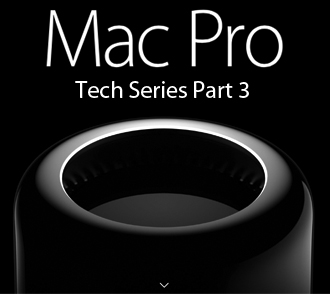
There’s a lot of excitement about the new Mac Pro 2013 and there should be: it's the first redesign of the workhorse Mac in seven years.
In our previous post Tech Series Part 2, we talked about What's Thunderbolt and Thunderbolt 2, why are they important, today in Part 3 of a 6 part series we will talk about Using USB 3 devices.
Learn more about using USB 3 ports and devices on the new Mac Pro 2013.
What is USB 3 ("SuperSpeed USB")?
USB 3 (also known as "SuperSpeed USB") is the latest USB standard which offers significant performance improvements over USB 2 ("Hi-Speed USB").
What transfer rates are offered with USB 3?
- USB 3 can transfer data up to 5 Gbps.
- USB 2 can transfer data up to 480 Mbps.
- USB 1.1 can transfer data up to 12 Mbps.
Does USB 3 offer more power than USB 2 ("High-Speed USB")?
Yes, USB 3 devices can use up to 900mA of power (compared to 500mA used by USB 2 devices). You'll need to use a USB 3 cable to use the 900mA of power available. USB 2 cables don't support 900mA.
Some USB computer ports have a blue insert. Why don't I see blue inserts on my Mac Pro 2013's USB ports?
Some manufacturers use a blue insert to designate a USB 3 port or device. All USB ports on Macs that supports USB 3 are USB 3 capable and do not have blue inserts.
What USB 3 devices are supported?
All devices that conform to what is commonly referred to as the "2008 version 1 USB 3.0 specification" are supported.
Are USB 3 hubs supported?
Hubs that conform to what is commonly referred to as the "2008 version 1 USB 3.0 specification" are supported.
How do I get the best performance from the USB 3 ports?
The first device you plug in will configure the port, so always connect USB 3 capable hubs or devices first.
What happens if I plug in a USB 2 device into the USB 3 port first?
If you plug in a USB 2 hub first, all devices connected or "daisy-chained" to that hub will operate up to the maximum transfer rate of USB 2 speed (480 Mbps).
What happens if I plug my USB 3 device into a USB 2 port?
Your device should be backwards-compatible with USB 2 ports. However, you won't get USB 3 speed and power may be limited to 500mA.
Is USB 3 supported in Windows 7 and 8 using Boot Camp?
Yes. USB 3 is supported natively in Windows 8. See Boot Camp: Frequently asked questions about installing Windows 8 for more information.
To implement USB 3 support on Windows 7 using Boot Camp, download and install the Windows Support Software (drivers). See Boot Camp: Installing Windows 7 Frequently Asked Questions for more information.
Are there differences between USB 3 cables and other USB cables?
Yes. USB 3 cables:
- Use more wires than other USB cables. This makes USB 3 cables a bit thicker than other USB cables.
- Have a blue insert (usually).
- Have an "SS" symbol on the computer connector.
- Use a different connector on the device end than USB 2 cables.
- Can deliver more power to an attached device (900mA).
Can a USB 2 cable be used to connect a USB 3 device to my Mac Pro 2013?
If the device end of the cable fits into the connector on the device, yes. However, because it has fewer wires, you won't get USB 3 speed and power may be limited to 500 mA.
How many USB 3 ports does the new Mac Pro 2013 have?
There are a total of four USB 3 ports. You can connect USB 3, USB 2, and USB 1.1 devices to these ports.
The USB ports use USB Type A connectors which have four pins each. USB 3 (also known as "SuperSpeed USB") can transfer data up to 5Gbps. USB 3 devices can use up to 900mA of power (compared to USB 2 device which can use up to 500mA). Use USB 3 cables to take advantage of this functionality.


