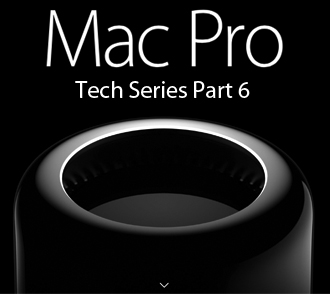
There’s a lot of excitement about the new Mac Pro 2013 and there should be: it's the first redesign of the workhorse Mac in seven years.
In our previous post we showed you what the Mac Pro 2013 looked like now lets examine the nitty-gritty details and specifications, and answer a few questions.
Today in Part 6 of a 6 part series we will answer your questions on the new Mac Pro 2013.
Is the New Mac Pro 2103 Safe to Operate Horizontally
Although the Mac Pro 2013 is designed to operate in an upright position, you can also use it on its side.
The Mac Pro 2013 has a fan system capable of cooling the computer in a vertical or horizontal orientation as long as you follow these guidelines.
- Provide enough space at each end of the computer for unrestricted airflow into the base and out the exhaust at the top. Make sure that the air intake and exhaust ports are not covered.
- When using multiple Mac Pro 2013 computers, do not direct the exhaust at the top of one Mac Pro towards the intake of another system. Place the computers side by side with a gap of at least several inches between them.
- When on its side, secure the Mac Pro 2013 to be sure that it doesn't roll. Place the computer on a protective surface that will not scratch or damage the enclosure. Note: The Apple Limited Warranty does not cover cosmetic damage to the enclosure.
- Orient the computer so that the Input/Output (I/O) panel remains accessible during use.
Mac Pro Late 2013: How to find the serial number
You can find your serial number in several places:
In OS X
On the bottom surface of the computer
On the original product packaging
On the original receipt (or invoice)
Mac Pro 2013 memory requirements
Before upgrading memory
The Mac Pro 2013 has four memory slots that you can upgrade with up to 64GB of memory using 1866 MHz DDR3 ECC compliant memory DIMMs
Make sure that the memory you plan to use is compatible with your system. The Mac Pro supports both unbuffered UDIMMs and registered RDIMMs, but it is important not to mix these types of memory. DIMMs which are not properly installed or do not meet the system requirements may affect system performance or not be recognized by the system.
Requirements
When you upgrade the memory in your Mac Pro (Late 2013) it must meet these requirements.
- 1866 MHz DDR3 full length DIMM. Mixing memory speeds is not recommended.
- Error-correcting code (ECC).
- 4GB, 8GB, or 16 GB DIMMs.
- Unbuffered (UDIMM) or Registered (RDIMM). Do not mix UDIMMs and RDIMMs.
- 240 pin DIMM.
- 1.5 or 1.35 volts.
- Use the same size memory modules across all slots to maximize performance.
- DIMMs with heatsinks are not supported and may damage the DIMM mechanism.
Important: All DIMMs must be 1866MHz DDR3 ECC compliant. The Mac Pro supports both unbuffered UDIMMs and registered RDIMMs, but it is important not to mix these two types of memory. Mixing UDIMMs and RDIMMs will result in a memory error tone when you turn on your computer.
Recommended configurations
| Total Memory | DIMM Slot 1 | DIMM Slot 2 | DIMM Slot 3 | DIMM Slot 4 |
| 12GB | 4GB ECC UDIMM | 4GB ECC UDIMM | 4GB ECC UDIMM | |
| 16GB | 4GB ECC UDIMM | 4GB ECC UDIMM | 4GB ECC UDIMM | 4GB ECC UDIMM |
| 32GB | 8GB ECC UDIMM | 8GB ECC UDIMM | 8GB ECC UDIMM | 8GB ECC UDIMM |
| 64GB | 16GB ECC RDIMM | 16GB ECC RDIMM | 16GB ECC RDIMM | 16GB ECC RDIMM |
If you have questions about memory upgrades or pricing Please Contact Sewelltech
Sewelltech has contracted with a custom memory manufacture to give you high quality memory, specifically designed and tested for your Apple product. Each memory module is made using state-of-the-art equipment in Southern California. Unlike some companies, who outsource their manufacturing to the lowest off-shore bidder.
You have the absolute right to use compatible Sewelltech Memory modules in whatever brand computer or electronic device that you own, and it will not affect your warranty. If you've ever heard that you must use OEM memory to maintain your warranty, then you've encountered the biggest myth / lie in the computer industry.
Since 1975, U.S. law has made it illegal to require purchasers to buy accessories from the original manufacturer to maintain their warranty (with some very limited exceptions). Popularly known as the Magnuson-Moss Act (after the two sponsors in Congress), the Act is designed to prevent manufacturers from over-reaching by "tying in" support and preventing consumers from having economical choices for upgrades.
All memory products from Sewelltech come with a Lifetime warranty. If a memory module ever fails we will replace it no questions asked.


